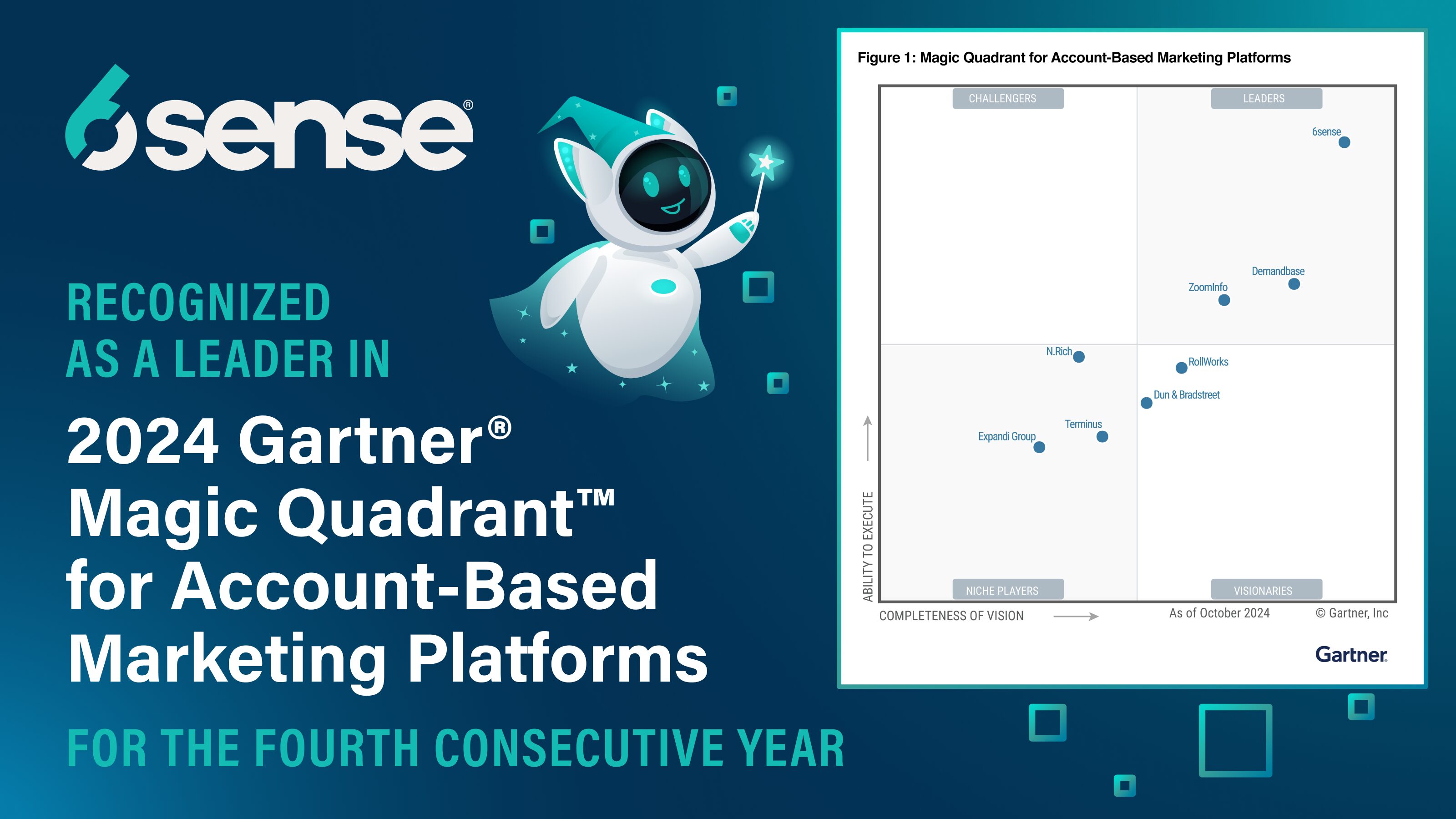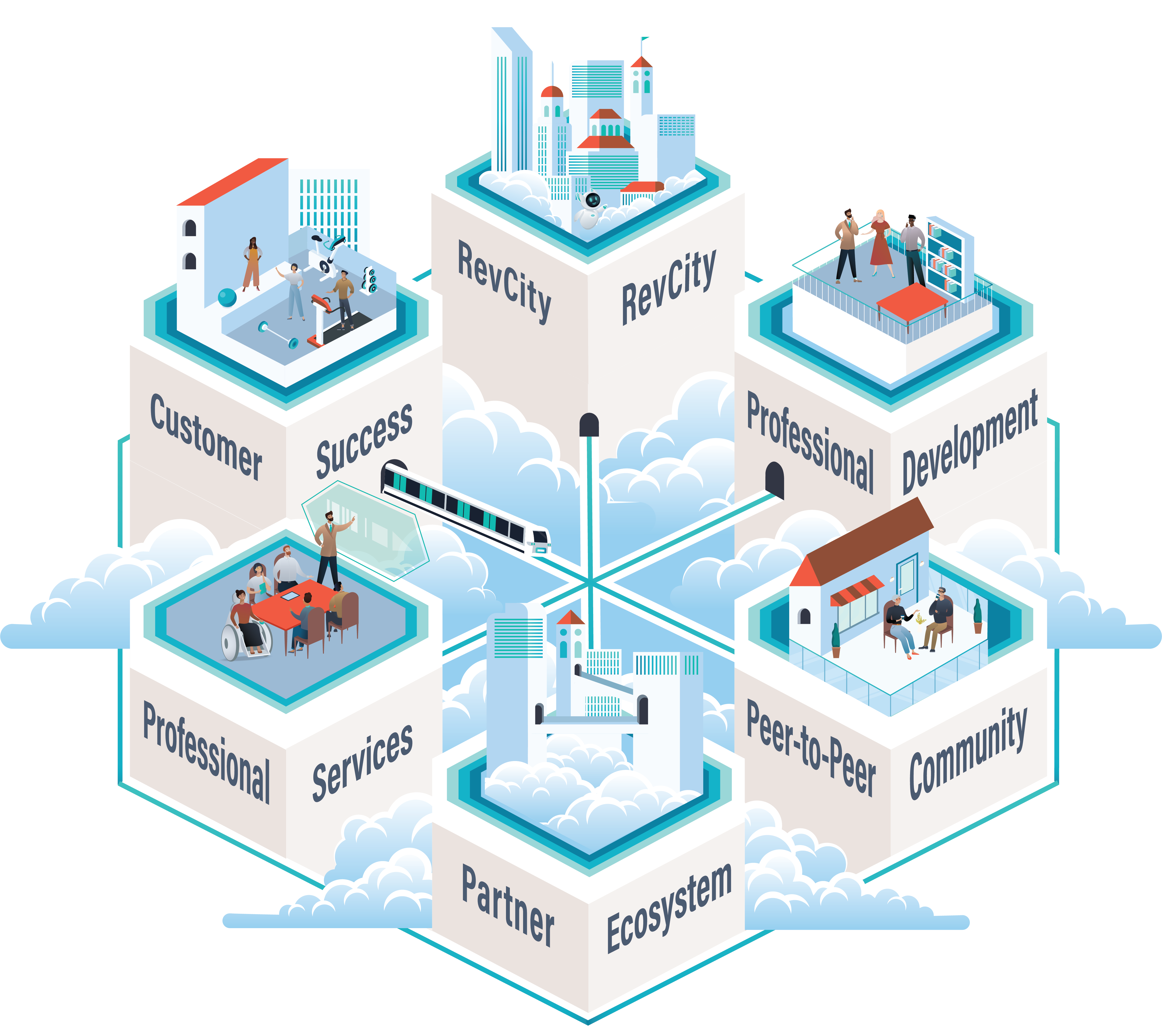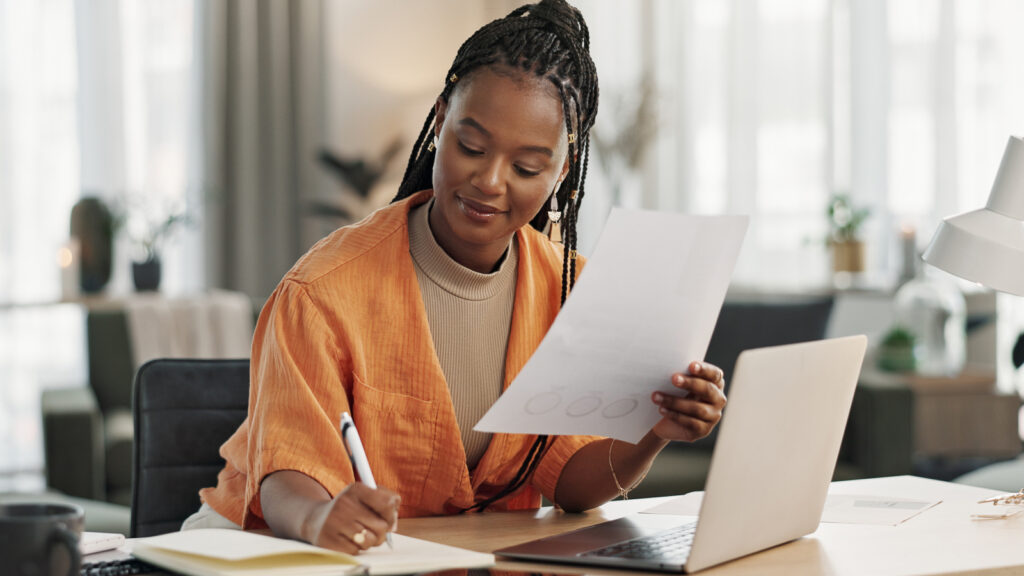Automated email campaigns are series of emails that are automatically sent based on predefined triggers and customer behaviors. Automated email campaigns help B2B sellers streamline their communication, improve efficiency, and increase the chances of converting leads into customers.
Integrating 6sense’s AI Email Assistant, these campaigns can also become highly personalized.
Let’s look at the benefits of email automation and how you can use best practices to turn email into a powerful deal source.
What are Automated Email Campaigns?
Automated email campaigns are triggered by specific actions or behaviors, such as when a user signs up for a newsletter, attends an event, or downloads an eBook. They allow you to engage with your audience at scale without the need for manual intervention.
By using 6sense’s AI Email Assistant, you can go beyond basic triggers and incorporate dynamic segmentation based on real-time insights into your audience’s preferences and behaviors.
The Anatomy of Successful Automated Email Campaigns
You need to pay attention to several key elements to create successful automated email campaigns. These can make or break your campaign’s performance:
Dynamic Segmentation
Segmenting your audience based on their interests, behaviors, and preferences is crucial for delivering targeted messages that resonate with each recipient.
Research shows that segmented email campaigns achieve a 50% higher click-through rate (CTR) than non-targeted campaigns. That’s because granular audience segments allow you to deliver messages that align with recipients’ needs.
Maintaining accurate segments can be a challenge, however. B2B buying journeys typically last months and involve multiple buying team members whose interests shift over time,
Dynamic segmentation uses intent data and predictive analytics to reassign buyers to audience segments – and enroll them in campaigns – based on their current behavior.
Content Personalization
Email personalization should go beyond addressing recipients by their first name.
The email should make the reader believe you tailored the content specifically for them. That means crafting email content that speaks directly to their pain points, challenges, and aspirations.
According to a recent report, 80% of consumers are most likely to purchase from businesses using personalized advertising or marketing.
Granular audience segments should be matched to corresponding campaigns. This is the key to personalization at scale.
Smart Timing
When is the best time to send emails to your target audience? There is no one-size-fits-all answer.
If you have inquiries from inbound leads, you want to respond as quickly as possible. Emails sent between 8 am and 4 pm tend to show the most consistent response rates.
With AI email marketing, you don’t have to guess. You can leverage predictive analytics to identify the optimal send times for each recipient.
Email Deliverability
According to recent data, 14.3% of emails never reach the intended recipient’s inbox. Luckily, AI helps you avoid this problem.
For example, AI Email Assistant can optimize your email deliverability by monitoring sender reputation, complying with ISP filtering criteria, and maintaining a clean email list.
Creating Engaging Automated Campaigns with 6sense
Designing and implementing engaging automated email campaigns with 6sense’s AI Email Assistant is straightforward and can yield powerful results.
Let’s break down the steps to create and launch your first automated email campaign.
Step 1 – Train the AI
This essential step helps the AI understand your brand’s messaging, value propositions, and audience preferences.
You can train AI Email Assistant by uploading various types of content, such as previous successful emails, case studies, and white papers. This allows the AI to learn from your existing materials and adapt its recommendations accordingly.
Step 2- Segment Your Audience
With AI-powered segmentation, you can easily create dynamic segments that ensure your messages are relevant to each recipient.
What does dynamic segmentation mean? Your audience segments are continually updated based on their behavior, preferences, and interactions with your brand.
For example, if a lead shows new interest in a particular product or service, they can be automatically segmented into a group targeted with related content.
This ongoing segmentation ensures your automated email campaigns remain highly targeted and personalized.
Step 3 – Generate Personalized Content
AI Email Assistant lets you personalize every aspect of your emails, from the subject line and body copy to the call-to-action, based on each recipient’s unique profile and evolving engagement patterns.
The tool also has a comprehensive library of email prompts, covering everything from product announcements to promotional offers and educational content.
These prompts use copywriting formulas proven to drive engagement and conversions.
You can quickly personalize the prompts with content that each recipient will likely find relevant and engaging, ensuring your emails stand out in their inbox.
Step 4 – Set Up Automated Workflows
Next, you should create email sequences, set conditions, and schedule emails to be sent automatically based on predefined triggers and customer behaviors.
For example, you can set up a welcome email series to be sent to new subscribers immediately after they sign up for your mailing list. This series can include emails introducing your brand, providing valuable resources, and encouraging further engagement.
The number and type of automated workflows you create will depend on your specific business goals, target audience, and the customer journey you want to facilitate.
Analyze your audience’s behavior and identify critical touch points where automated emails can add value and nurture relationships.
Analyzing and Refining Your Automated Email Campaigns
Here are some tips for maximizing the effectiveness of your automated email campaigns to ensure they help you achieve your marketing goals.
Monitor and Enhance Key Campaign Metrics
Once your campaigns are live, monitor their performance closely and use 6sense’s analytics dashboard to track key metrics. Crucial metrics to monitor include open rates, click-through rates, unsubscribes, and conversion rates.
By analyzing these metrics, you can gain insights into how well your campaigns resonate with your audience and identify areas for improvement.
For example, if you notice a low open rate for a particular email, you can experiment with different subject lines to see if that improves engagement.
Take Advantage of A/B Testing
Use AI Email Assistant’s A/B testing feature to compare the performance of different variations.
Experiment with different elements of your email campaigns, such as subject lines, email copy, call-to-action buttons, and send times.
For example, you can test different email designs or CTAs to determine which leads to more clicks.
Dive Deeper into Your Audience Segments
Deeper segmentation allows you to better understand each segment’s unique characteristics and preferences, enabling you to personalize your messaging more effectively.
For instance, you may find that emails sent to a segment of loyal customers result in higher conversion rates compared to emails sent to new leads.
This insight might suggest that loyal customers respond better to certain offers or messages, while new leads may require a different approach to nurture them effectively.
Conclusion: Email Marketing with Automation
As email marketing automation evolves, we can expect to see further integration of AI and machine learning in email marketing campaigns.
This shift in email marketing is a win-win situation for consumers who prefer highly personalized communication and marketers who know how to maximize their martech stack.
Explore 6sense’s AI Email Assistant to stay ahead of the curve and unlock the full potential of automated email campaigns.
 Skip to content
Skip to content