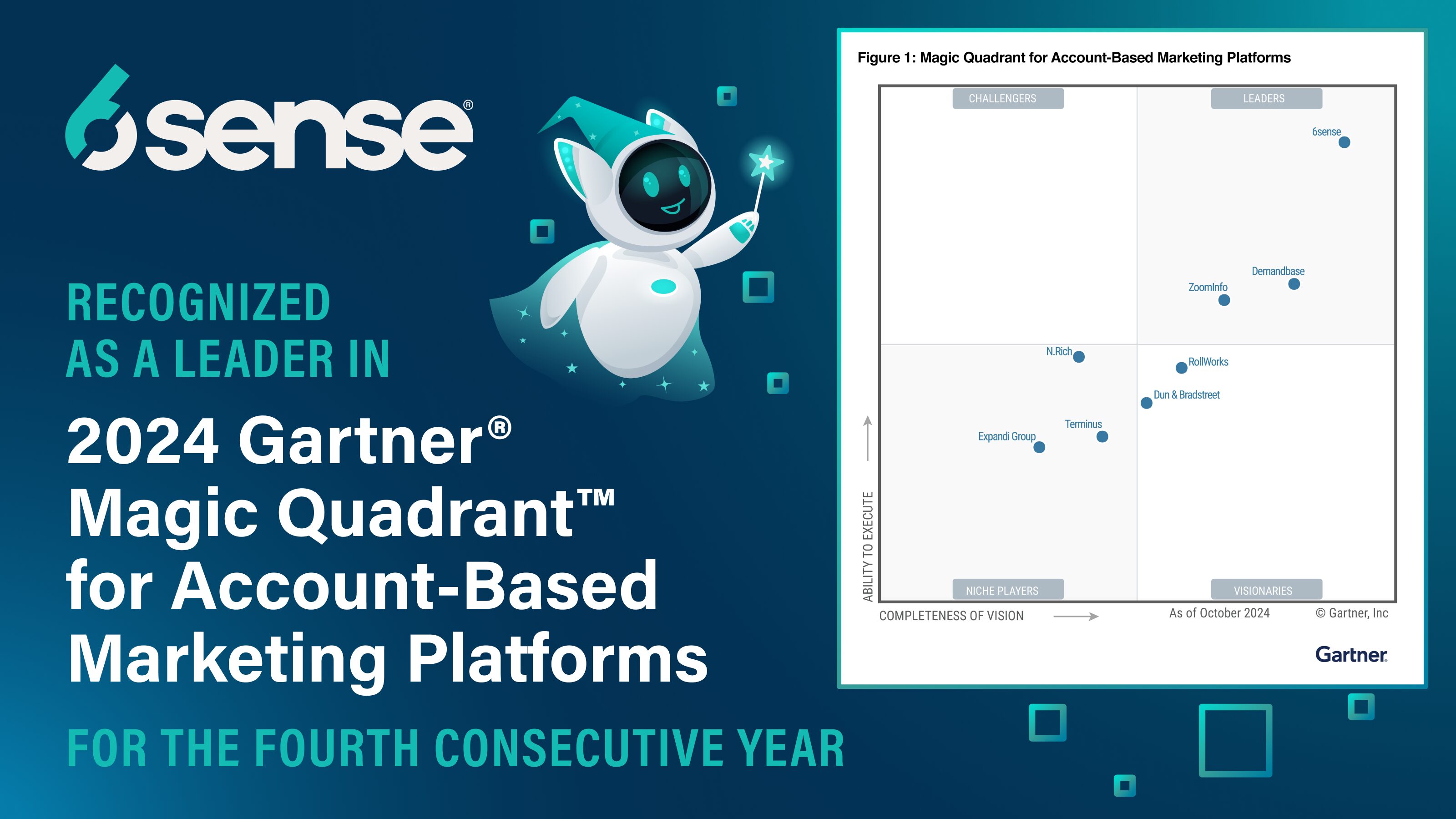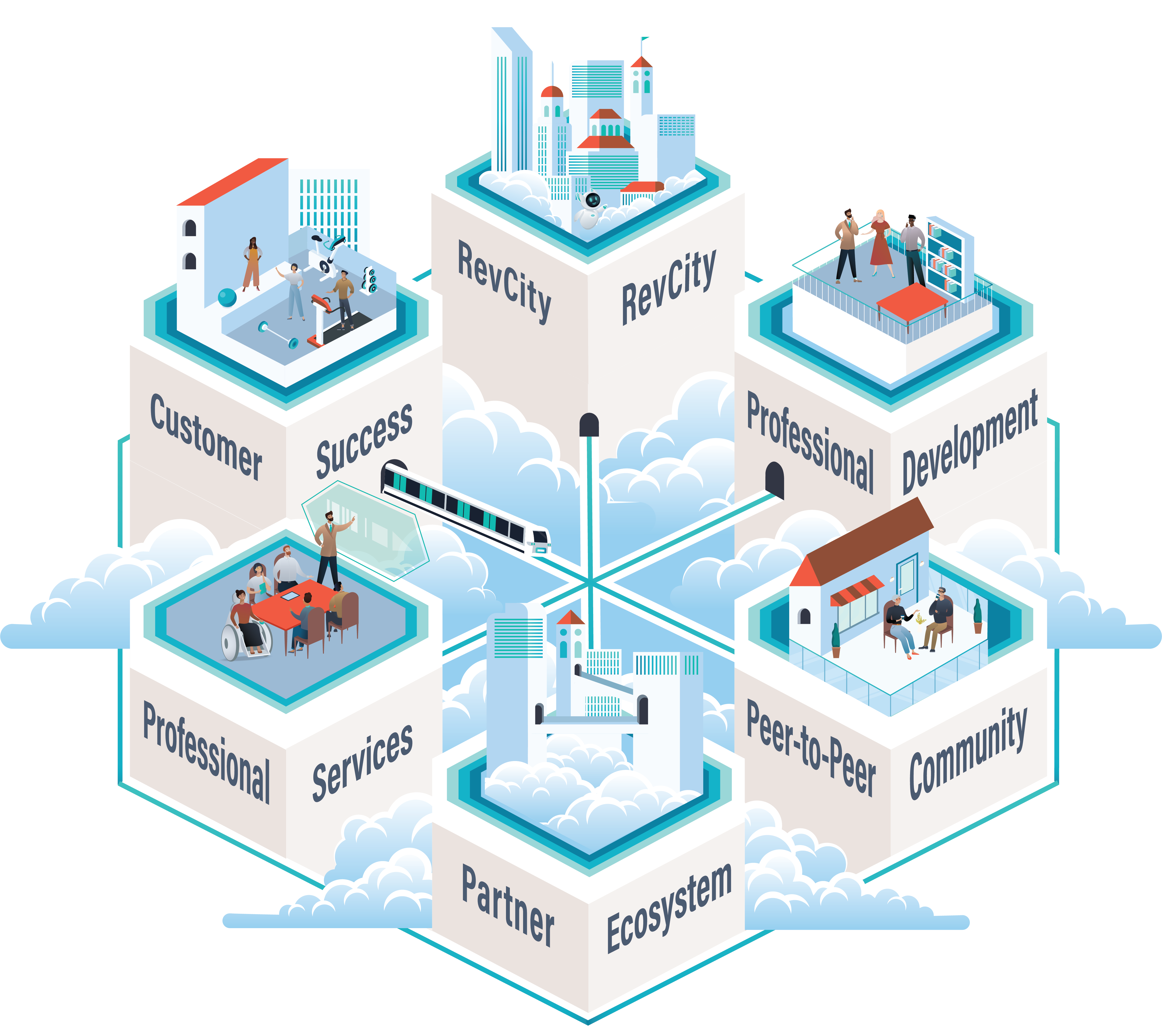Email Marketing Automation is the application of software that sends emails automatically based on triggers, schedules, and customer actions.
With 6sense’s AI Email Assistant, this process is automated and intelligently personalized, making each communication relevant and timely.
Table of Contents
• What is Email Marketing Automation?
• Core Elements of Email Marketing Automation
• How to Set Up Your First Automated Email Marketing Campaign with 6sense
• How to Optimize Your Automated Email Marketing Campaigns
What is Email Marketing Automation?
Email Marketing Automation simplifies your email marketing efforts by using software to send emails automatically, triggered by predefined actions or schedules.
With traditional email marketing tools, you might send the same email to your entire list, hoping it resonates with some recipients.
Email marketing automation tools, such as 6sense’s Conversational Email, allow you to elevate your email marketing strategy by leveraging AI insights. With this functionality, you can tailor each email to the recipient’s preferences, behaviors, and stage in the buying journey — ensuring maximum relevance and impact.
Email marketing automation tools also save you time and effort by eliminating the manual work required to execute an effective email marketing campaign at scale, thereby increasing your potential return on marketing investment.
For example, Custom Truck One Source saves 738 hours of work per week by leveraging the Conversational Email feature of AI Email Assistant. It also helped them generate $5 million in pipeline in just five weeks.
Core Elements of Email Marketing Automation
Email marketing automation relies on several core elements to deliver personalized and timely messages to your audience. Let’s explore the key components.
Dynamic Segmentation
Segmentation involves dividing your email list into smaller groups based on specific criteria such as demographics, behavior, or preferences.
With AI Email Assistant, you can dynamically segment your audience using advanced insights, ensuring each group receives content tailored to their interests and needs.
For instance, if you’re a B2B software company, you can segment your email list based on things like industry verticals, job roles, and recent interactions with your website.
Behavioral Triggers
Behavioral triggers are actions or events that prompt automated email sends based on recipient behavior.
With AI Email Assistant, you can leverage predictive intent data to identify key buying signals and trigger relevant email campaigns at the right moment.
For example, if a prospect visits your pricing page multiple times, you can automatically trigger follow-up emails offering additional information or inviting them to schedule a demo.
This proactive approach helps nurture leads through the sales funnel and increases the likelihood of conversion.
Autoresponders
Autoresponders are pre-written emails sent automatically in response to specific actions or events, such as sign-ups or inquiries.
For instance, if a prospect submits a contact form on your website, you can automatically send a personalized welcome email acknowledging their interest and providing relevant resources or next steps based on their profile and engagement history.
AI Email Assistant enhances autoresponders by personalizing the content based on recipient data and behavior. This tailored approach makes the autoresponder emails more engaging and effective in driving further interaction.
How to Set Up Your First Automated Email Marketing Campaign with 6sense
New to AI email marketing automation tools? Follow these simple steps to get started with your first campaign.
Step 1: Define Your Campaign Goals
If you skip this step, your organization risks launching an automated email campaign that lacks direction and fails to deliver meaningful results.
So, consider what you aim to achieve with your next email campaign — whether it’s boosting engagement, nurturing leads, or driving sales.
With AI Email Assistant, you can leverage data-driven insights to align your campaign goals with your audience’s preferences and behaviors, ensuring relevance and effectiveness.
Step 2: Train Your AI Assistant
Although free AI tools like ChatGPT can generate email copy and content, it’s typical for the content generated to miss the mark, sound stale, and provide inaccuracies.
One of the distinctive features of 6sense’s AI Email Assistant is the ability to train the AI on how to mimic your brand voice and the preferred communication style of your ideal customer.
How do you train the AI? With relevant internal company data. For example, in Conversational Email, you can upload materials, such as past email campaigns, customer interactions, whitepapers, blog posts, and brand style guides.
Additionally, regularly update and refine the AI’s training data to align with evolving trends and customer preferences.
Step 3: Segment Your Audience
Without proper segmentation, your emails may come across as generic and fail to engage your audience effectively.
With AI Email Assistant, you can easily segment your audience based on various criteria, such as demographics, past interactions, and purchase history.
Start by identifying key segments within your audience, such as new leads, existing customers, or subscribers with specific interests.
Then, use the segmentation features in AI Email Assistant to group recipients accordingly and deliver customized content.
Step 4: Craft Compelling Email Content
AI Email Assistant offers a comprehensive library of email prompts and templates, making it easy to create engaging content for your campaign.
Once you’ve selected a template, personalize it with relevant details and language that reflects your brand voice.
Additionally, leverage AI-powered suggestions and insights to optimize your email content for maximum impact and relevance.
Step 5: Set Up Automated Triggers
Automated triggers allow you to send emails based on specific actions or events, such as website visits, form submissions, or purchase behavior.
With AI Email Assistant, you can easily set up triggers that activate your automated email campaigns when they will likely have the most impact.
For example, if an inbound lead downloads a whitepaper, you can trigger follow-up emails offering additional information or special discounts.
This proactive approach helps nurture leads and move them further down the sales funnel, often without manual intervention until the lead is ready for direct sales engagement.
Step 6: Test and Optimize Your Campaign
Once your automated email campaign is live, it’s essential to continuously monitor its performance and make adjustments as needed.
Use the analytics dashboard within AI Email Assistant to track key metrics such as open rates, click-through rates, and conversion rates.
Experiment and A/B test different subject lines, messaging, and calls to action to see what resonates best with your audience.
How to Optimize Your Automated Email Marketing Campaigns
Here are some tips from our guide to conversational email to help you monitor, tweak, and optimize your automated campaigns.
Give your AI Email Assistant a Human Name
Recipients are more likely to interact with emails that feel like they’re coming from a real person rather than an automated system.
Giving your AI Email Assistant a human name, such as “Emma” or “James,” adds a personal touch to your email communications and helps establish trust and familiarity.
Keep Emails Concise and Solution-oriented
Ensure your email subject lines are brief and impactful, ideally 4 to 12 words. Your email body content should also be concise, ranging from 51 to 250 words.
This approach captures recipients’ attention quickly and delivers solutions efficiently, increasing engagement and response rates.
Optimize Email Deliverability
Your automated email marketing efforts are essentially worthless if the emails never reach your audience’s inbox.
AI Email Assistant can help you monitor your sender reputation, avoid spam triggers, and regularly clean your email list to remove inactive or invalid email addresses.
A/B Test Different Variables
Use AI Email Assistant’s A/B testing features to compare the performance of different variations and determine which ones resonate best with your audience.
Experiment with different elements of your emails, including subject lines, content, calls to action, and sending times.
Conclusion: Enhancing Email Marketing with Automation
With email marketing automation, you can take your campaigns to the next level, leveraging AI insights to deliver highly targeted and engaging messages.
Ready to unlock the full potential of email marketing automation? Explore 6sense’s AI Email Assistant.