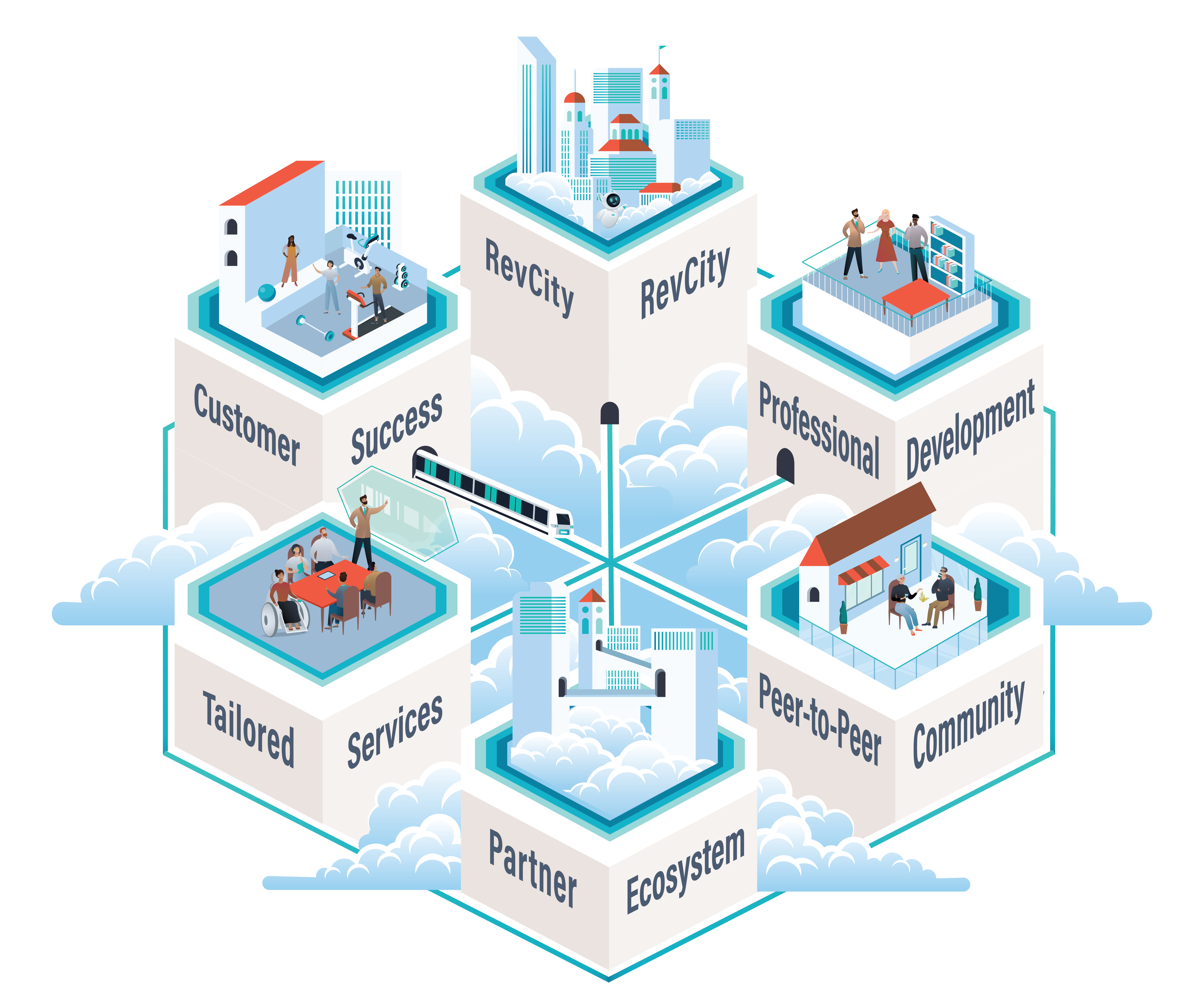If you’re in sales, you know how important it is to be able to quickly and accurately identify the technology a customer is using. Technographic data is pivotal for answering key questions about a customer, like challenges they face or relationships they may have with competitors. Having this knowledge can accelerate outreach and optimize the sales process, maximizing revenue opportunities.
Accurate tech stack information isn’t always easy to get, however, and few customers will make it easy and hand over a full list of their tech tools. Thankfully, there’s technology you can use to get a complete picture of your customers’ tech stacks.
6sense is the ideal solution for B2B sales reps looking to quickly identify the tech stack of a customer. With our Company & People Search feature, you can easily find out the technologies a company uses for various functions, like sales, marketing, finance, and more.
Insights and How to Use Them
Customers of competing technologies
Knowing whether a potential customer uses a competing technology can be of significant value to a B2B sales team for the following reasons:
- Understanding the customer: Knowing which technology a customer is currently using can provide valuable insights into their needs, preferences, and pain points. This knowledge can help the sales team tailor their pitch to better meet the customer’s needs and address any concerns they may have.
- Differentiation:Knowledge of a customer’s tech stack helps the sales team identify opportunities where their product may offer a better solution or provide additional value compared to the competitor’s technology. This information can help the sales team make a more compelling case for their product and increase their chances of closing the sale.
- Building trust: When a salesperson demonstrates an understanding of a customer’s current technology, it helps build trust and credibility. This can create a more positive relationship with the customer and increase the likelihood of future business opportunities.
Near the End of a Contract
Knowing when a potential customer’s contract is up for renewal provides several strategic advantages:
- Timing: Approaching the customer when they are actively considering their options means they’re more likely to be receptive to new proposals.
- Cost and value considerations: Customers may be more open to exploring new options, including products that may be more affordable, or offer a better value proposition.
Acquiring Many New Tools Quickly
- Increased budget: If a customer is investing in new software, it suggests they’ve allocated additional budget for technology investments. If you have a solution, they may have the money to spend.
- Need for integration: New software investments may require integration with existing software and systems. The sales team should demonstrate how their product can seamlessly integrate with the customer’s current technology stack.
- Business growth: Investing in new software can also indicate that the customer is experiencing business growth or expanding their operations. The sales team can position their product as a solution that can help the customer scale and achieve their business goals. As the customer grows, you may also be well-positioned for upsells.
- Competitive advantage: Adopting new tools may suggest that a customer is looking for an edge in their industry. Sales teams
- Long-term partnership: Investing in new software indicates that the customer is looking to build a long-term technology infrastructure. The sales team can use this as an opportunity to position their product as a solution that can grow and evolve with the customer’s needs over time.
Quickly Put Insights Into Action
Beyond telling you all you need to know about a prospect’s firmographics, Company & People Search offers:
- Accurate Contact Data: Access contact information verified by 15+ online sources, refreshed monthly to make sure you always have the most up-to-date details.
- CRM Integration: Push data from 6sense into your CRM with the ability to create new fields or keep 6sense data separate.
- Add Contacts to Cadences: Engage high-intent buyers with a single click. Combine similar personas across accounts into relevant SalesLoft or Outreach cadences.
If you’re curious to see how 6sense can help your sales reps pinpoint the perfect customers and turn insights into action, book a demo today.