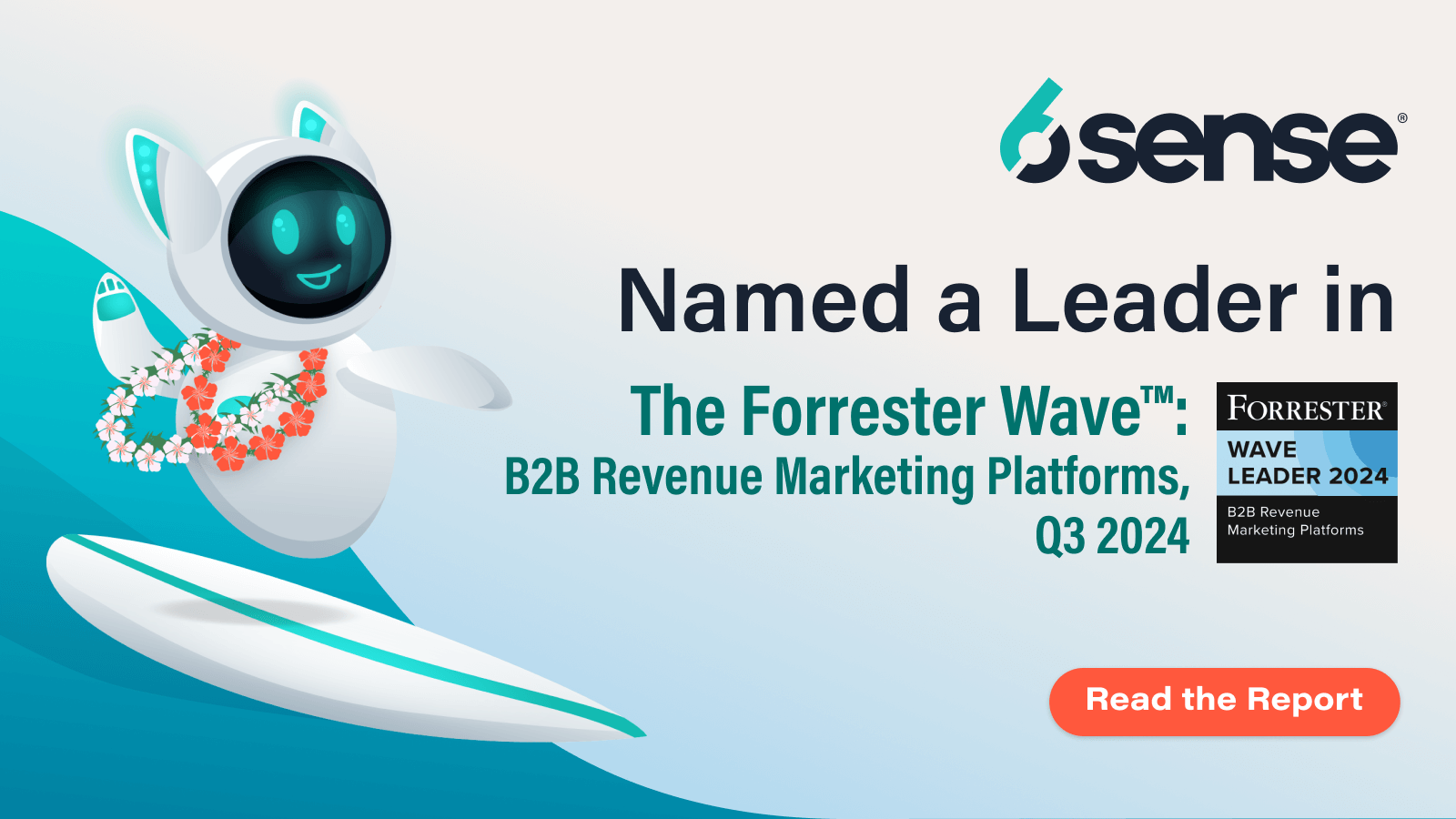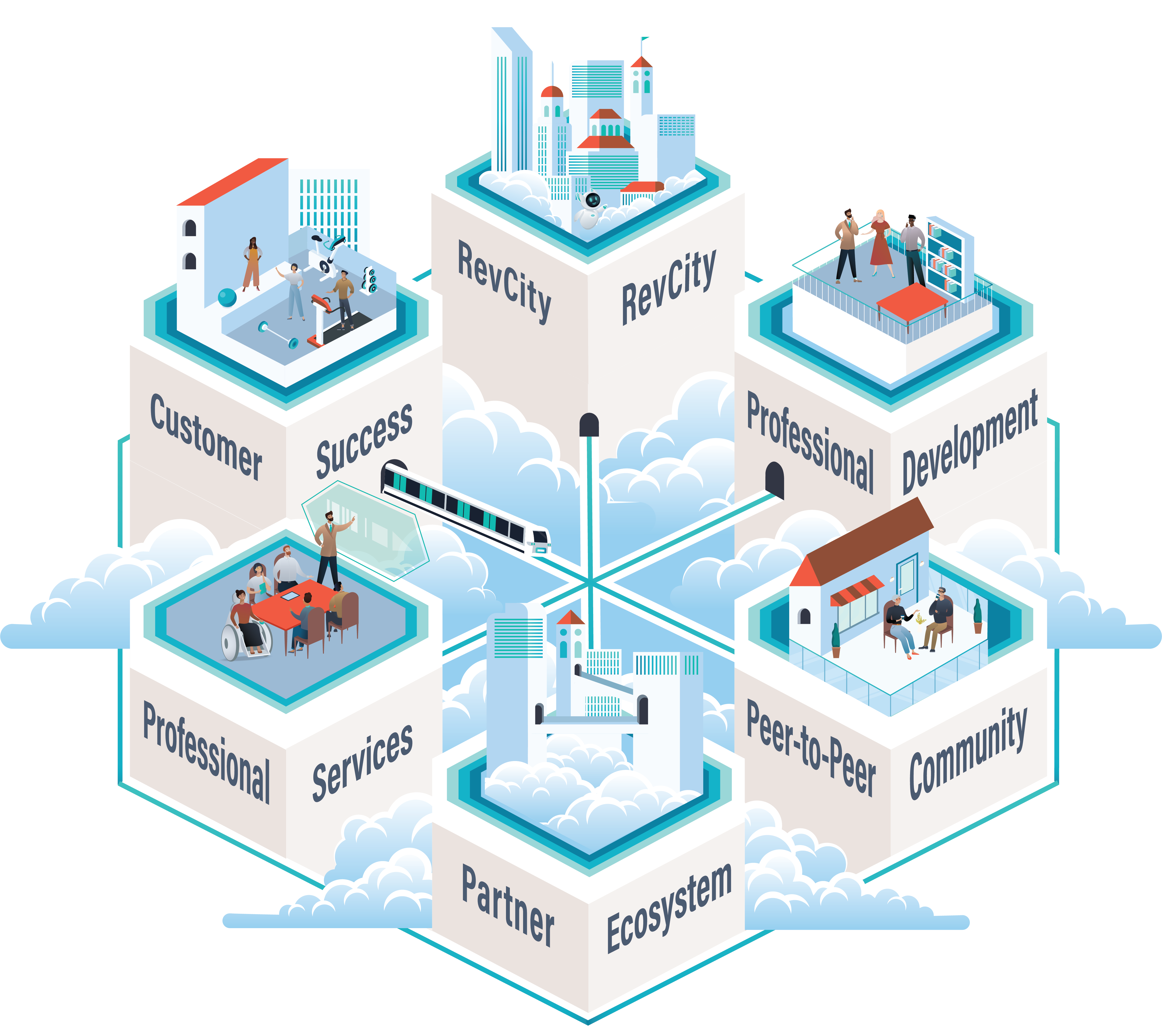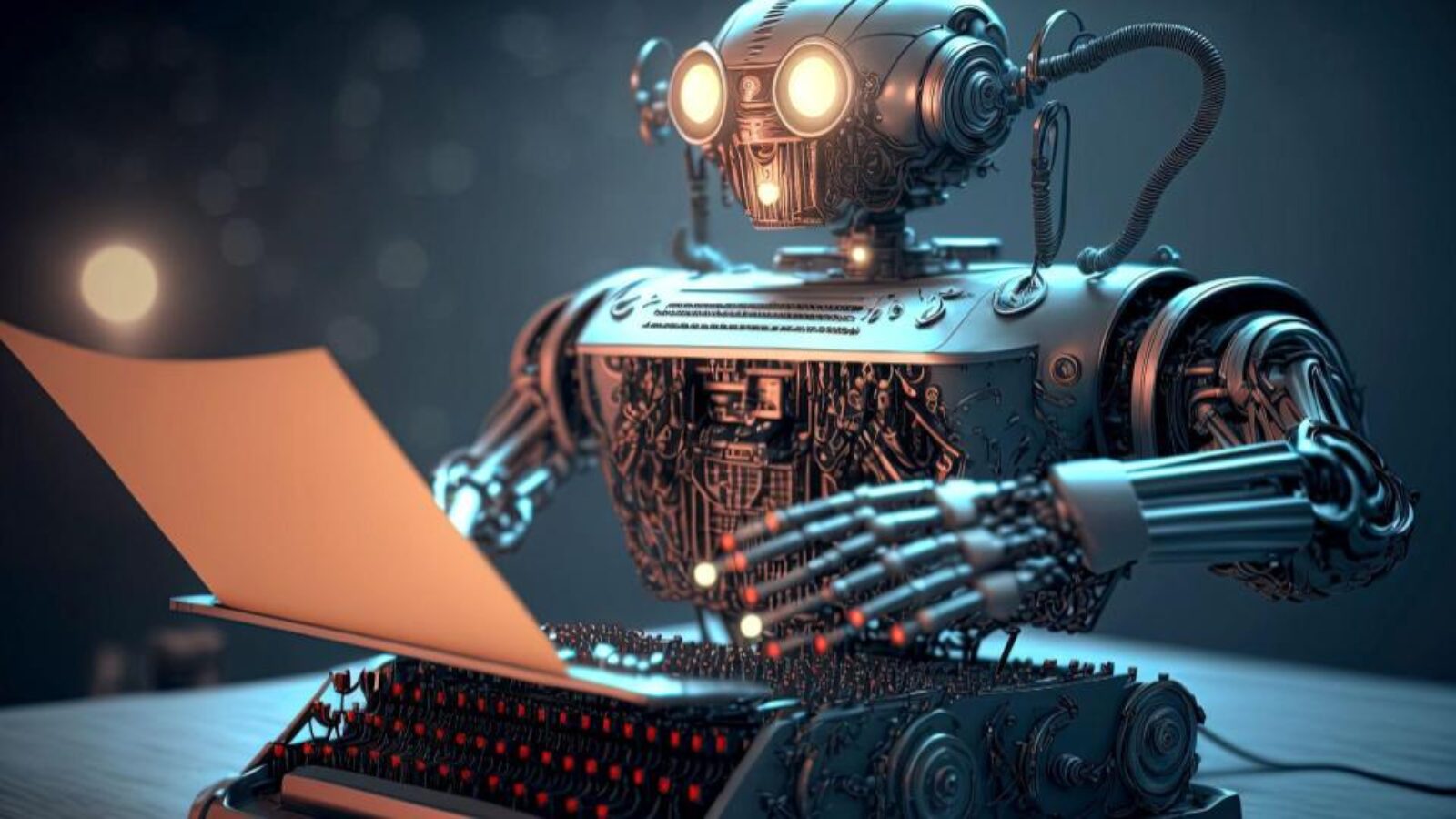For sales and marketing teams that need to create content quickly, generative AI writing assistants like ChatGPT, Writer.com, and Jasper.ai can provide rocket fuel.
But as with any other tool, there’s a learning curve. To produce the best-possible copy and content, creatives must learn how to properly partner with generative AI. This technology isn’t a replacement for human creativity; it’s an aid that works best when managed well.
Guiding AI with Prompts
When you use a search engine, you don’t always get the results you want. Sometimes, you have to rephrase your search query more than a few times to get the answers you’re looking for. Generative AI is similar. Your input drives the output.
Here are some prompt-crafting tips, as suggested by ChatGPT:
- Provide clear and concise prompts: When giving prompts to the AI, it’s important to be as clear and specific as possible. Use precise language and provide examples if necessary.
- Use structured data: Structured data, such as tables or lists, can help the AI understand the context of the prompt and provide more accurate responses.
- Use relevant and specific prompts: AI works best when it has a clear understanding of the task, so use relevant and specific prompts that align with the purpose and goals of your content.
- Use different types of prompts: Experiment with different types of prompts, such as open-ended questions or fill-in-the-blank statements, to see which ones work best for your needs.
- Adjust the length of prompts: Depending on the complexity of the task, you may need to adjust the length of the prompts to help the AI generate more accurate responses.
It’s worth noting that bullets one and three are very similar. At the moment, generative AI writing tools have a habit of repeating themselves. Generative AI can be great for producing rough drafts, but it needs a human editor. In this case, however, the repetition has been left as-is, so you know what to expect when working with AI-generated copy.
The Importance of Planning
You should begin the writing process with an understanding of your content’s:
- Purpose
- Audience
- Medium (blog post, social post, email copy, etc.)
- Structure
Having a plan yields better results. That’s true with or without a generative AI partner.
AI can help writers streamline their discovery and planning processes. Consider using your generative AI partner for:
- Idea generation: Use AI to generate ideas and suggest connected topics.
- Content organization: Ask AI to suggest a structure for the content. This can include outlining the main points or sections of the writing, and suggesting subtopics or supporting details.
- Topic research: AI can also be used to research a topic and provide relevant information.
- Audience analysis: Your AI partner can analyze the intended audience and suggest appropriate language and tone. You can also use AI to check for readability, which we’ll discuss more below in the section on line editing.
Skepticism and Brand Protection
The old saying in computing is “garbage in, garbage out.” In other words, AI is only as good as the information it’s given, and only as good as the algorithms it’s programmed to use.
Because generative AI is based on predicting word by word what should come next, it doesn’t generally understand the context of what it’s generating. In the same way your team reviews content created by people, you’ll want to review anything created by AI teammates with an eye toward how it presents your brand.
And as a guardian of your brand, you should be skeptical of the content generated by AI and employ a healthy dose of caution — and human review — before publishing anything created in partnership with it.
After all, we’ve already seen examples of ostensibly reputable companies like CNET rushing to use generative AI without a proper human editing process and publishing error-filled content.
A few more tips from the AI horse’s mouth:
- Be aware of bias: AI models can be biased based on the data they were trained on, so check for bias in the AI’s output.
- Verify the accuracy of AI-generated content: While AI can be helpful in generating content, it’s important to verify the accuracy of the content before using it.
- Consider the ethical implications of AI-generated content: Will your readers be aware that the content was generated by AI?
- Be transparent about your use of AI: If you are using AI to generate content, it’s important to be transparent about this with your readers. This can help build trust and prevent any misunderstandings or miscommunications.
Speeding Up Line Editing
As an editor, you’ve already been using AI for years. Microsoft and Google’s spelling and grammar checks are ubiquitous — those squiggly lines are immediately recognizable. As you know, however, those checks require your approval, just like any other AI work.
But line editing is a perfect example of a job in which AI excels — a rules-based, repetitive task. Use it as a partner for:
- Grammar and spelling: AI can identify grammatical errors and spelling mistakes, as well as suggest corrections.
- Style and tone: AI can analyze the style and tone of a document. AI editing tools can also examine readability to make sure documents are easy for your target audience to understand.
- Formatting: Ask AI to check the formatting of a document, such as the proper use of headings, bullets, and indentation.
- Terminology: AI can check for consistency in your use of terminology throughout a document.
AI can be a valuable tool at multiple points in the writing process, but it’s not a replacement for human creativity and critical thinking. Use AI to supplement your writing, but always be proactive in making your own decisions and revisions.