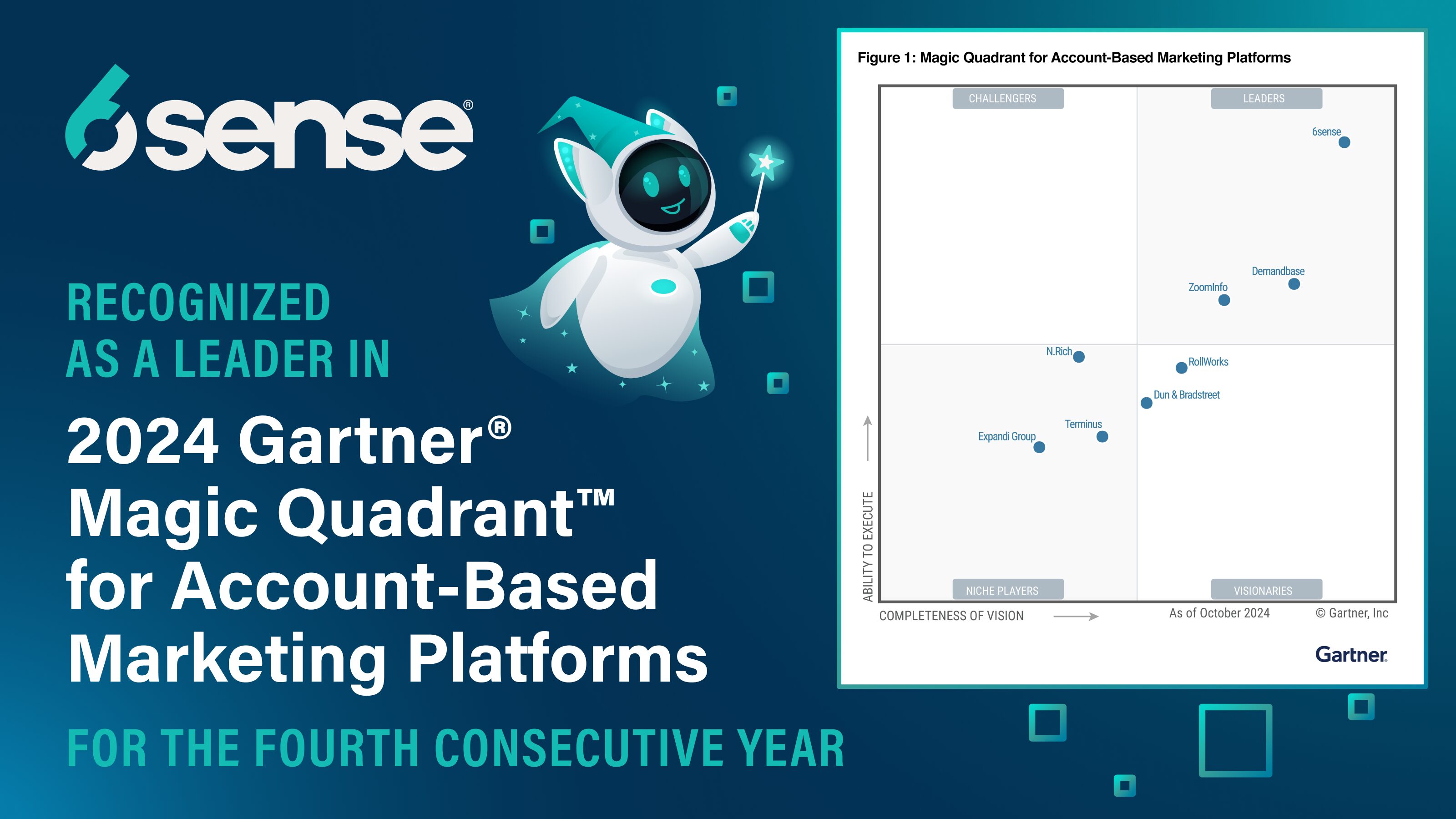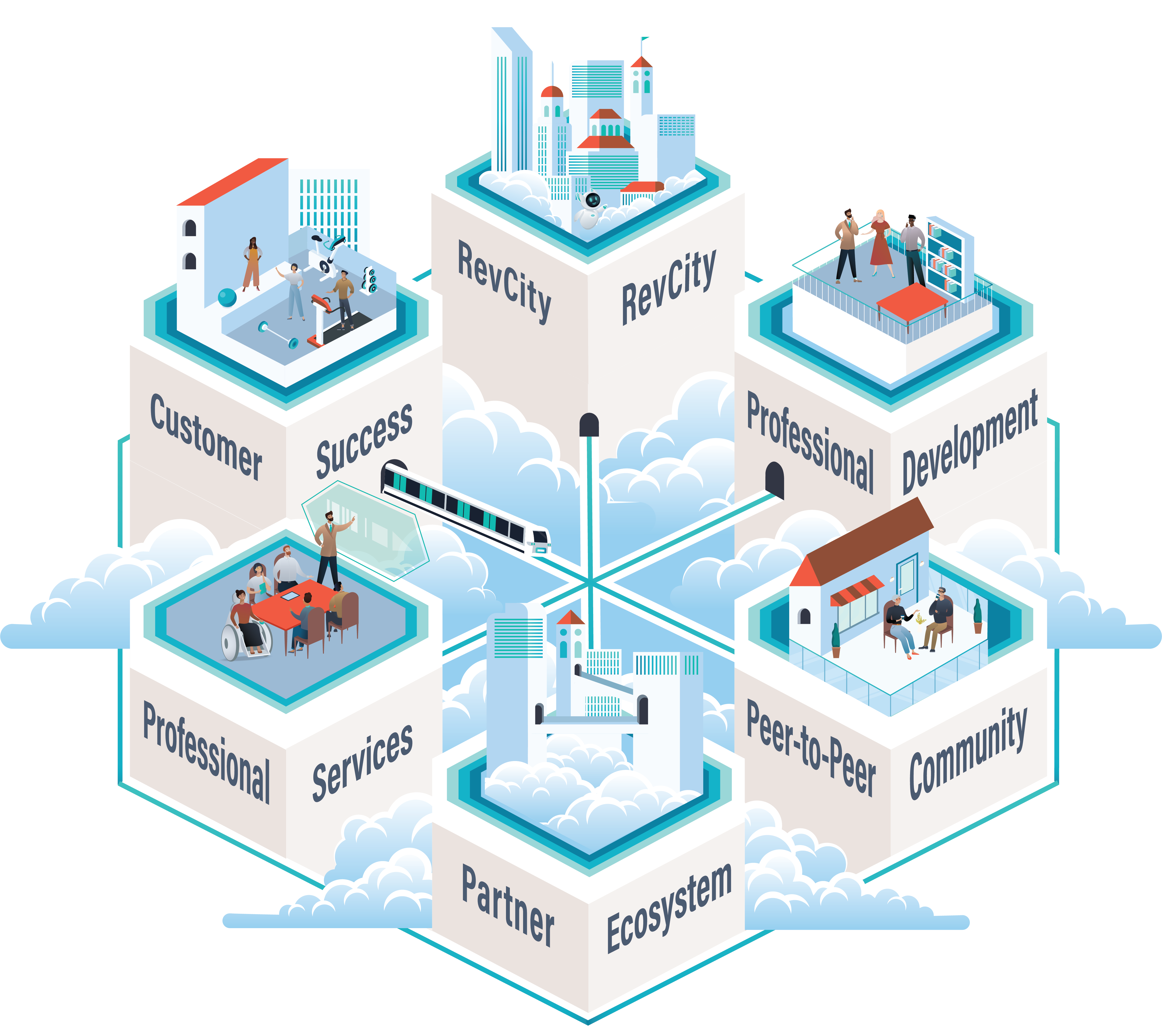Do you discard a prospective company with the first no you get? Did that no even come from the right decision maker(s)? Do you even know who the right decision makers are? And how do you get through to them?
If you are on this blog, you’ve most likely come to terms with the fact that prospecting is hard.
But it doesn’t have to be this way.
Learning how to find prospects and qualify them has never been easier. In fact, it’ll only take you 30 seconds, here’s how!
How to Find Prospects and Close Them in 3 Simple Steps
The following steps will help you do everything from finding the right prospective companies to successfully reaching out to the right decision maker(s) using the right channels paired with the right messaging.
Step 1: Pick your prospects wisely
Before you even get on the phone or send out an email, you want to cherry-pick prospects that have the best chance of moving from the unaware to the decision stage.
If you’ve experimented with multiple methods of prospecting with little to no success, there’s one thing you haven’t understood—modern prospecting is data-driven.
There’s so many ways that you can find prospects in the interconnected world we live in. The buyer intent framework is the most accurate way to go about B2B tech prospecting.
Imagine if you could harness the power of every relevant datapoint on the internet to help you land prospects that have an immediate need for your product. Well, the future is now, and all you need is Slintel’s simple yet powerful free Chrome extension.
Once you’ve installed the Chrome extension and registered, you’re ready to prospect on the go with all the data you’ll ever need to help you make your decisions.
After coming up with a list of prospective companies, you want to run a buying intent check on it to see whether they’re worth pursuing. Here’s how you do it:
1. Open the Slintel Chrome extension on a prospective company’s website
Let’s say Atlassian is on your list of prospects. Go to their website and open up the Slintel Chrome extension.
2. Pick your product category within the Buyer Intent Score section
Within the Company Info section, go to the buyer Buyer Intent Score section and pick your product category.
Let’s say you sell an A/B testing tool. Pick the same from the dropdown, or simply find it using the search bar that appears together with the dropdown.
It now shows you Atlassian’s buying intent score for your product category.
3. Check the Buyer Intent Score to qualify the prospective company
Hover over the three dots under the intent score to see the variables defining Atlassian’s probability to buy your product.
As you can see, it shows that Atlassian has a moderately high propensity to buy your product due to several factors. These include significant budgetary spending on A/B testing ecosystems, and their usage of other products within the same ecosystem, among other indicators.
Slintel analyzes over 100 billion data points across the internet to evaluate over 60 fact-based ultra-accurate buying intent indicators alongside technographic, firmographic, and psychographic insights to arrive at this score.
The quickest, simplest and most insightful fix to spraying and praying? Absolutely!
Now that you have discerned Atlassian’s appetite for your product, you can now move towards reaching out to the right decision makers.
Step 2: Finding the right decision makers
Depending on your product or service, you’ll have to cater to the appropriate ICP. So to find the hierarchy of decision makers within a prospective company, head over to the Leads section and click on the filter button.
Let’s say you want to start reaching out to high level marketing decision makers since they form the largest chunk of your ICP. Select the same from the filter section and click on Apply.
You’re now left with a list of decision makers that you should reach out to. Select the decision maker(s) you want to reach out to, and click unlock. You can alternatively export it into a list, email, or your CRM via our integrations.
You can either choose to export phone numbers, emails, or both.
Click continue, and you’re left with accurate contact details that you can now use to reach out to the right decision makers via email and phone.
In case we don’t have an email in our database, you can also use the Probable Email Patterns section to predict it yourself.
How to find prospects on LinkedIn
It’s good to keep in mind that the most successful sales reps make use of every channel available to them. Head over to our all-encompassing LinkedIn prospecting guide to learn how you can take your LinkedIn game to the next level!
You can also get contact details conveniently from any LinkedIn page.
Whether it’s a profile, your LinkedIn Sales Navigator or a search results page on LinkedIn, we’ll get you the data you need.
Let’s take a LinkedIn search results page for instance.
Run as many filters as you want until you have a relevant list of prospects in your search results.
You don’t even need to open the Chrome extension on LinkedIn searches. You can directly get email and phone numbers by clicking on either button beside each profile.
You can also open the Chrome extension on other LinkedIn pages to get a lot more insights.
Now that you know which companies are worth reaching out to, who their key decision makers are, and their contact details, you now need more context to make your conversations relevant.
Step 3: Increase response rates by adding relevance to your conversations
You might think this is magic, but Slintel’s Chrome extension holds the ability to deliver these powerful insights as well! It sure does pack a punch, doesn’t it?
Who’d have thought a Chrome extension would make prospecting so much more convenient?
Here’s how you can do it.
1. Find keywords and pain points that prospective companies emit
Go to the Keywords section and you’ll find the different keywords and pain points that a company is emitting.
You can use them to make your conversations a lot more personalized.
2. Add context to your conversations by knowing your prospects’ tech stacks
Similarly, move to the Technologies section, and you’ll find the entire tech stack of a company under each category.
This will help you add a whole lot of context to your conversations with decision makers.
3. Stay up-to-date with the latest news about prospective companies
You can go one step further by navigating to the News Feed section to find the latest surrounding a target company.
And thus, you have mastered the art of simplified prospecting. No more hassles, no more struggles, all you need from one simple Chrome extension.
So now that you know how to find prospects and qualify them with ease-
Mirror mirror on the wall, who prospects the smartest of them all?
It’s time to get with the times. So prospect smart, not hard.
And if you are looking for how to break the ice, once you’ve identified your prospects, check out Better Outreach for some email inspiration.
If you thought our Chrome extension was impressive, wait until you check out our sales intelligence dashboard. Drowning in insights isn’t a bad thing, so why not take our one-stop solution for a spin?
 Skip to content
Skip to content