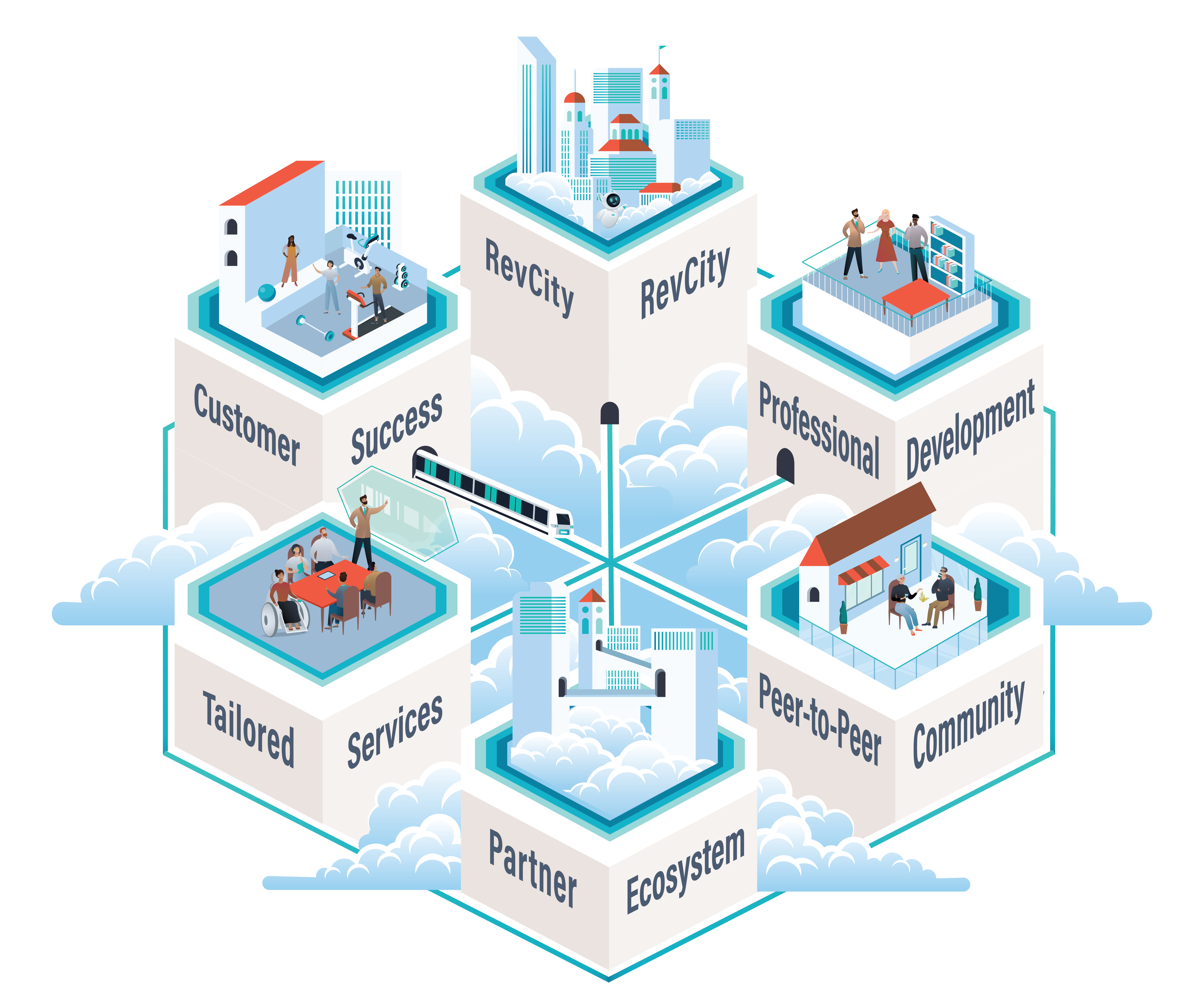B2B sales prospecting is the lifeblood of any successful enterprise. It’s about actively seeking out companies or businesses that are a perfect fit for what you offer and trying to start a conversation with them.
Ultimately, sales prospecting aims to nurture and convert prospects into valuable customers. But that’s easier said than done!
According to a study from Hubspot, 42% of sales professionals found prospecting to be the most challenging part of their jobs. That statistic is troubling since, without effective B2B prospecting, your business may struggle to:
- Find and connect with your ideal customers.
- Maintain a robust sales pipeline.
- Understand the unique needs of high-quality leads.
In this blog post, we’ll explore the ins and outs of B2B prospecting and how you can optimize your efforts for maximum results.
Jump to Topic
• Best Practices for B2B Prospecting
• Essential Tools and Software for B2B Prospecting
• Data-Driven Insights for B2B Prospecting
• Tips and Tricks for B2B Prospecting
Best Practices for B2B Prospecting
Let’s discuss some best practices to nail B2B prospecting like a pro!
Identifying Your Target Audience
First things first, you need to know who your ideal customers are. Figure out the industries, sectors, or companies that can benefit most from what you offer. You’ll also want to set up lead qualification criteria to make sure your prospecting efforts are laser-focused, leading to better returns.
Example: Suppose you’re a software company offering project management solutions. Your analysis reveals that your happiest customers are medium-sized technology firms in the healthcare industry. That’s a good start! But don’t stop there. Consider other factors defining your target audience, such as company size, budget, decision-making authority, and current pain points.
Using Research and Market Intelligence
You should also thoroughly research your prospects to understand their pain points, preferences, and challenges. For this task, market intelligence is your secret weapon. It’s the collection, analysis, and interpretation of information about a specific market, including industry trends, competitor activities, customer preferences, and other relevant data.
Example: You’re in the cybersecurity business, and through in-depth analysis of buyer intent data, you discover that several of your prospects began researching your solution after recently experiencing a data breach. You can use this information to craft a personalized message about how your advanced security solutions can prevent such incidents.
Creating Highly Targeted Campaigns
Personalization is the key to engaging your potential customers on a deeper level, increasing your chances of striking up a conversation. Without it, you risk sending generic messages that get lost in the noise.
Example: You run a marketing agency and have a list of prospects from the e-commerce sector. Instead of sending them a generic email, you design a campaign showcasing case studies of how your agency helped similar e-commerce businesses achieve significant revenue growth through targeted digital marketing strategies.
Crafting Compelling Content
Be it blog posts, case studies, or whitepapers, compelling content builds trust and credibility, setting the stage for fruitful interactions. It’s also a way to showcase your industry expertise and provide value upfront, making prospects more receptive to engaging with your brand and exploring your solutions.
Example: Your company specializes in financial consulting for startups. You create a comprehensive whitepaper on “Financial Planning for Early-Stage Ventures: Navigating the First 12 Months” and share it with your prospects. This valuable content positions your firm as an industry expert and builds trust with your prospects.
Essential Tools and Software for B2B Prospecting
Leveraging the right tools and software is essential to streamline and enhance your B2B prospecting efforts. Here are some must-have B2B sales prospecting tools.
CRM Software
Customer Relationship Management (CRM) software is the backbone of any successful prospecting strategy. It helps you track interactions, manage leads, and maintain a comprehensive database of prospects and customers.
When B2B prospecting, a CRM lets you see where each potential customer stands in your sales pipeline, so you know exactly who needs a nudge and who’s ready for the next step.
Without a CRM, you might find yourself buried under a mountain of spreadsheets and post-it notes, struggling to keep track of who’s who and what’s what.
Automation Tools
Automation tools can significantly improve efficiency by automating repetitive tasks, freeing your sales team’s time for more valuable interactions.
They can help you nurture leads through personalized drip campaigns, track prospect engagement, and even provide data-driven insights to refine your prospecting strategy.
Most automation tools also integrate seamlessly with your existing systems, allowing for a streamlined workflow.
Digital List Building Tools
Scouting prospects without digital list building tools could result in wasted resources and efforts on unqualified leads. These tools help you find potential customers based on specific criteria that match your ideal customer profile.
You can also use these tools to get the most promising account and contact data. With features that provide contact details, organizational hierarchies, and even insights into the roles and responsibilities of key decision-makers, these tools enable you to approach the right individuals directly, enhancing the precision and effectiveness of your B2B prospecting efforts.
Lead Scoring Tools
Lead scoring tools assess prospect engagement, interest, and alignment with your ideal customer profile. As a result, your sales reps gain the insights to focus on prospects with the highest likelihood of conversion.
Lead scoring tools are essential to sales prospecting because sales reps might struggle to distinguish highly-qualified leads from lukewarm prospects without them. They might also fail to prioritize the best accounts to pursue. Pursuing uninterested leads could prove resource-intensive and hinder overall prospecting success.
Data-Driven Insights for B2B Prospecting
Data-driven insights are pivotal in refining your B2B prospecting strategy and maximizing its effectiveness. Here’s how you can make data work for you.
Identifying and Analyzing the Right Data
Collect and analyze data that truly matters, like prospect behavior, preferences, and engagement metrics. This information unveils valuable insights into your prospect’s needs and pain points, allowing you to tailor your outreach for more effective B2B prospecting.
Example: You notice a trend in your data where prospects from the manufacturing sector consistently engage with your content about supply chain optimization. With this insight, you can tailor your outreach to focus on this pain point for manufacturing prospects, increasing the relevance of your messages and driving higher engagement rates.
Analyzing Prospect Interactions
Keep tabs on how prospects interact with your content, emails, and website. Analyze which content resonates best with your target audience and use this knowledge to optimize your future prospecting campaigns.
Example: Let’s imagine you find that prospects spend more time engaging with your case studies than with other content types. As a result, you might focus on crafting more case studies that showcase the real value of your solutions.
Turning Data into Actionable Insights
Don’t let data sit idle. Use it to inform your decision-making process. Apply the insights you gain from data analysis to refine your prospecting approach and improve your overall sales strategy.
Example: After analyzing data, you realize that certain industries respond better to early morning outreach emails. With this insight, you adjust your email schedule to make sure your messages land in prospects’ inboxes at the best time.
Tips and Tricks for B2B Prospecting
Consider these additional tips and tricks to take your B2B prospecting to the next level.
Adopting an Omni-Channel Approach
You maximize your chances of engaging with potential clients by using multiple channels like email, social media, phone calls, and networking events.
On top of that, an omni-channel strategy reinforces your brand image, leaving a lasting impression on prospects who encounter your messaging across various platforms.
Aligning Sales and Marketing Teams
When sales and marketing teams work together, mutual collaboration creates a united front, amplifying the effectiveness of your prospecting efforts.
Marketing’s valuable market intelligence helps sales reps craft personalized pitches that resonate with prospects. On the other hand, sales intelligence informs marketing’s content creation, refining campaigns for maximum impact.
Leveraging Referral Networks
Referrals carry a sense of trust and credibility, as prospects are more likely to listen to recommendations from someone they know and trust. Encourage happy clients to refer your products or services to their peers, harnessing the power of word-of-mouth marketing.
Leveraging your referral network also opens doors to potentially hidden markets and cultivates a sense of authenticity around your value to customers, strengthening your market position.
Treating Prospects with Respect
Prospecting isn’t about aggressive selling, but understanding the prospect’s unique needs and challenges. Respectful and empathetic interactions build rapport, fostering a sense of trust and comfort for prospects. A respectful approach also helps to nurture relationships, cultivating a long-term partnership rather than a one-time sale.
Conclusion
Effective B2B prospecting is an intricate process that demands a deep understanding of your target audience, the strategic deployment of data-driven insights, and a personalized marketing approach that speaks directly to your prospects’ needs.
By implementing the best practices outlined in this guide, you can unlock the potential to forge meaningful connections and convert prospects into loyal customers.
Remember, successful B2B prospecting isn’t just about selling. It’s about building relationships that foster growth and drive lasting business success. For a full suite of tools that help make that process easier, check out 6sense’s AI marketing platform.